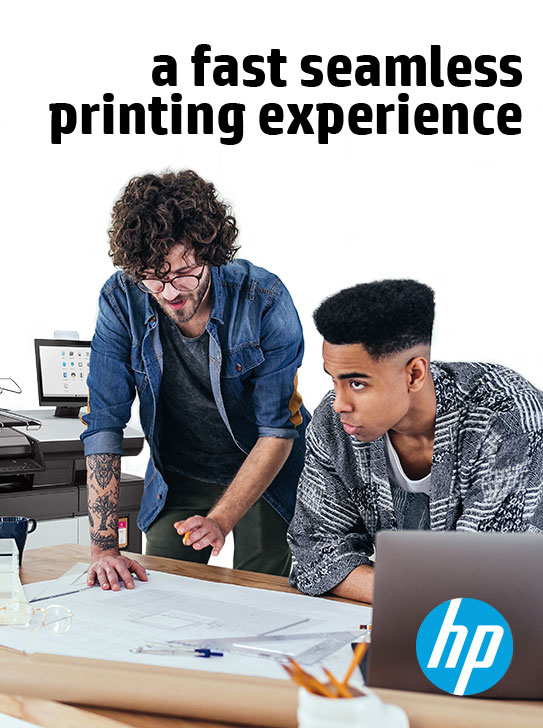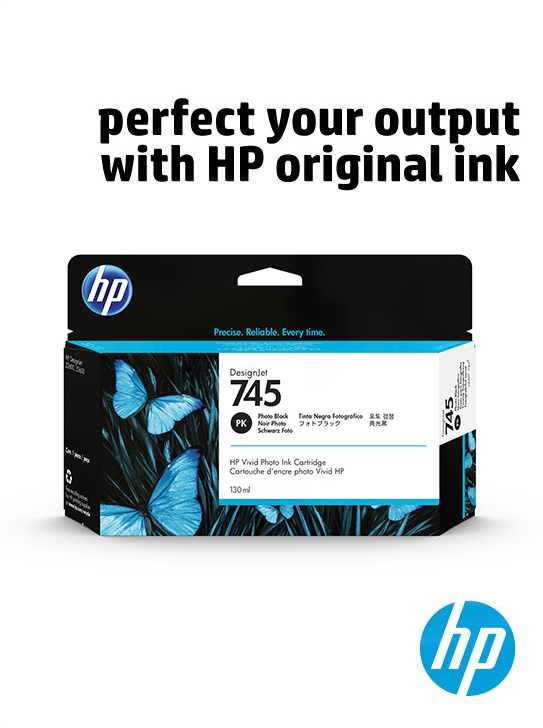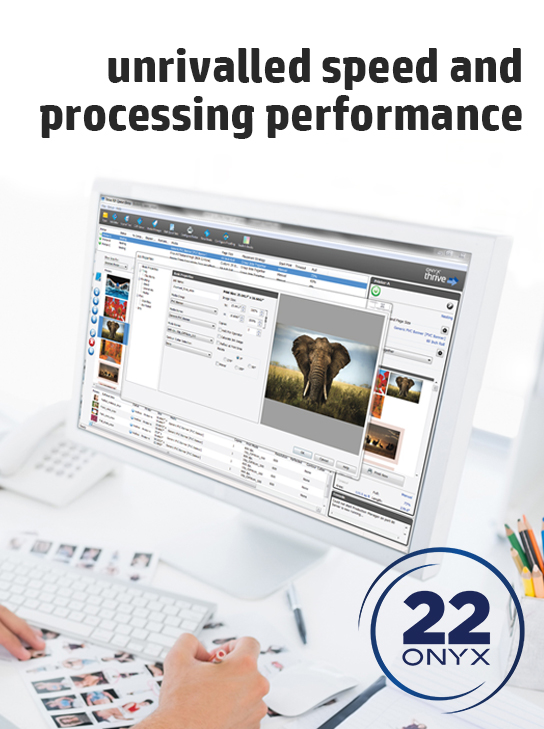Monthly Archives: February 2021
-
Read more ...
Photography News Magazine (UK) readers have nominated the Hahnemühle Natural Line Range Best Inkjet Media: Fine Art Finish Award for 2020. This is the second award for the recently launched range, following on from the TIPA World Award in the category “ Best Inkjet Photo Paper “as voted by the editors and publishers of 30 photo and imaging magazines in 2020.
“We are delighted to have been awarded Best Inkjet Media: Fine Art Finish by the Photography News readers. Hahnemühle has led the market in FineArt Inkjet paper for the past 20 years, developing innovative products as we move with market trends that reflect the needs of fine artists, photographers, printmakers and illustrators. The Hahnemühle Natural Line brings us to a new market first, using highly renewable fibers – bamboo, hemp and agave – while maintaining high performance and longevity. In recent years, we’ve seen professional artists and photographers become increasingly concerned about the environment and look for ways to reduce their impact. Our new environmental choices of fine art media are one way of reducing environmental impact while retaining the sensation of the printed image ”comments Simon Waller, Hahnemühle UK General Manager.
Made from bamboo, hemp and agave and 100% cotton rag fibers, the Hahnemühle Natural Line is produced in an end-to-end sustainable manner setting environmental standards that Hahnemühle exemplifies with its Green Rooster Initiative.
Since 2008, Hahnemühle have been supporting both regional and international environmental protection projects through their ‘ Green Rooster’ initiative, including reforestation, animal protection and environmental education programs. These projects are very important to the brand, a share of the profits from the Natural Line has directly contributed to environmental and climate protection. To date, more than EUR 220,000 has been donated to various environmental initiatives. Furthermore, Hahnemühle pledge to continue donating 5% of the profits from their ‘green’ paper ranges.
For artists and photographers wishing to discover the range for themselves and which surface suits their work, a trial pack is available, including two sheets of bamboo, two sheets of hemp and two sheets of agave. With its Natural Line, Hahnemühle inspires exquisite printing finishes for environmentally conscious photographers and artists.
About Hahnemühle
Hahnemühle is regarded as the inventor of Digital FineArt paper for inkjet printers. For more than 20 years, the oldest German paper manufacturer has been leading the way in producing true artist papers for photography and art reproductions. The papers – made with over 435 years of manufacturing experience – all receive a special coating that does not affect the exquisite feel of the papers. The inkjet coating produces prints with razor sharp details, bold colours and deep blacks. All papers have an excellent resistance to ageing. The Hahnemühle Digital FineArt Collection offers more than 20 different types of paper, and the Hahnemühle Photo range includes eight types of media. Awarded ‘Brand of the Century’, Hahnemühle enjoys an esteemed reputation worldwide among artists, photographers, museums, galleries and collectors.
-
Read more ...
HP Inc. has introduced a range of new Latex large format print solutions to help print service providers diversify their offerings and meet more challenging customer needs. After a year of business disruption across the large format industry, the HP Latex 700 and 800 series brings a suite of features that enable PSPs to be more agile, tackle ambitious projects and take on the highest value work. The new portfolio also delivers fast workflows that help businesses hit deadlines, while sharpening their sustainability edge.
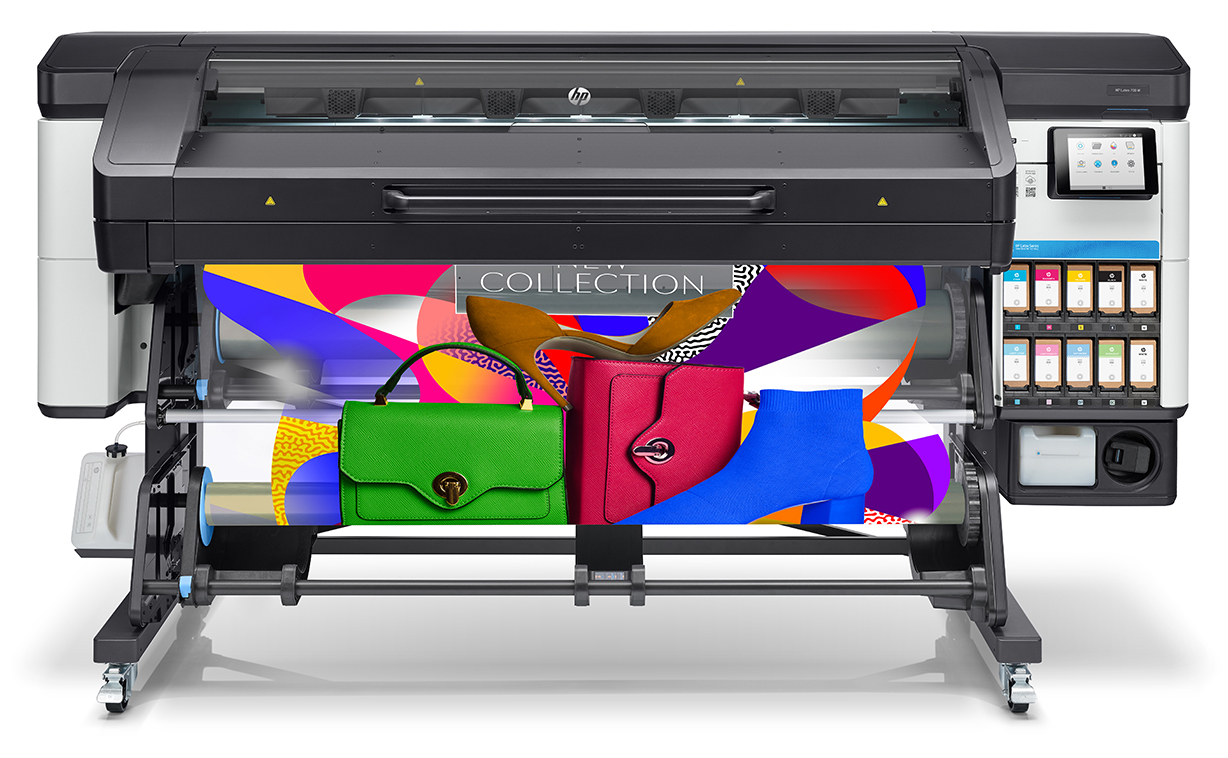
HP Latex 700 / 800 Series Printers
The new HP Latex range consists of four devices – the HP Latex 700 and 800, and the HP Latex 700W and 800W which offer white ink capability for the first time in this category. It is the whitest white ink available on the market that does not yellow over time, enabling print businesses to produce neater outlines and add more contrast to darker spots.
Meanwhile, updated printheads possessing more nozzles and producing speeds of up to 36 m2/hr (388 ft2/hr) allow the HP Latex 800 and 800W to offer 50% higher productivity levels compared to previous HP models. Print jobs executed on the new 700/800 Series will deliver with vivid colours and finer image and text details, even at faster print speeds. Operationally, HP PrintOS also enables PSPs to monitor and control their print fleet using a cloud-based interface they can use virtually anywhere, anytime.
Recent HP research reveals that 85% of PSP customers now demand sustainable products and practices. To meet this requirement, the new Latex products continue to build on HP’s long-lasting commitment to sustainable printing. All four devices in the HP Latex 700 and 800 series use the HP Eco Carton – a cartridge made with cardboard material, reducing the amount of plastic used by 80%. HP’s water-based inks are also kinder to the environment.

Improved HP Latex Print and Cut Plus
In related news, HP has also introduced an updated Latex Print and Cut portfolio that is fully compatible with the Latex 700 and 800 Series. Equipped with the latest Raster Image Processor (RIP) software and completely new contour cutters, the devices allow for improved usability - making jobs easier and more intuitive than ever for signage and decorative printed applications.
The HP Latex Print and Cut Plus Portfolio includes the following products:
- HP Latex 335 Print and Cut Plus Solution
- HP Latex 315 Print and Cut Plus Solution
- HP Latex 115 Print and Cut Plus Solution
- HP Latex 64 Plus Cutting Solution
- HP Latex 54 Plus Cutting Solution
- HP Latex 54 Basic Plus Cutting Solution
Updated features include optimized cutting accuracy through the enhanced Optical Position System (OPOS) configurations. As part of this improvement, the HP cutter reads the black inner lines along the job and carries out additional measurements, further aided by new HP barcodes located on the printed sheets to identify jobs. Cutting on the new Latex 64 and 54 Plus Cutting Solutions is enhanced by a higher cutter downforce of up to 600 grams. This provides the necessary pressure to deliver accurate cutting performance even on thicker media.
The user experience on the colour touchscreen interface is highly responsive and includes an improved menu, making the entire solution simple to work with. The media basket also features a refined design and now has a smaller footprint when folded, enabling businesses to make better use of space.

Revamped HP PageWide XL
Completing the announcements from HP are the new additions to the HP PageWide XL suite of large format print solutions. Aimed at enterprise and mid-market companies, as well as print reprohouses serving the architecture, engineering and construction industries, the new HP PageWide XL devices provide fast, simple, and secure solutions.
The new range includes the following printers:
- PageWide XL 3920 MFP
- PageWide XL 4200 Printer and MFP
- PageWide XL 4700 Printer and MFP
- PageWide XL 5200 Printer and MFP
- PageWide XL 8200 Printer
The new HP PageWide XL printers deliver on the productivity needs of users while offering an improved experience. With the 4200, 4700 and 5200 models boasting a larger front panel - increased to 15.6 inches (from 8 inches) - it is easier for users to preview real-time scans and undertake more complex printing tasks. Additionally, for the first time, users can carry out post-editing tasks, including crop, contrast, brightness, and rotation directly from the panel.
For IT managers and CAD designers at enterprise and mid-market businesses, security is a major priority. The new PageWide XL solutions respond to this with new features to protect businesses in an increasingly connected world; including HP SecureBoot, Whitelisting and HP Connection Inspector - making the new PageWide XL range the world’s most secure large format printers.
Availability
The HP Latex 700 and 800 Series, the updated HP Latex Cut and Print Plus Solution, as well as the new additions to the PageWide XL portfolio, are expected to be available from all major markets starting Early February.
About HP Inc.
HP Inc. (NYSE: HPQ) creates technology that makes life better for everyone, everywhere. Through our product and service portfolio of personal systems, printers, and 3D printing solutions, we engineer experiences that amaze. More information about HP Inc. is available at www.hp.com.
-
Read more ...
In the sign & digital industry and beyond Summa is known to be one of the forerunners when it comes to roll cutting technology. To date, the company has provided many sign-making companies infinate and reliable cutting solutions with its roll cutter series. But standing still is not an option and product development and innovation are highly regarded purposes for Summa.
Therefore, Summa is proud to announce a brand new roll cutter product line which is called S One. The S One Series is the next step in Summa's mid-level roll cutting machines and replaces the former SummaCut roll cutter series. To optimise quality ergonomics as well as efficiency, the S One Series is built completely from the base, using the experience and knowhow acquired over years of developing roll cutters. The name S One refers to the core idea behind its development:
The One to change the game.
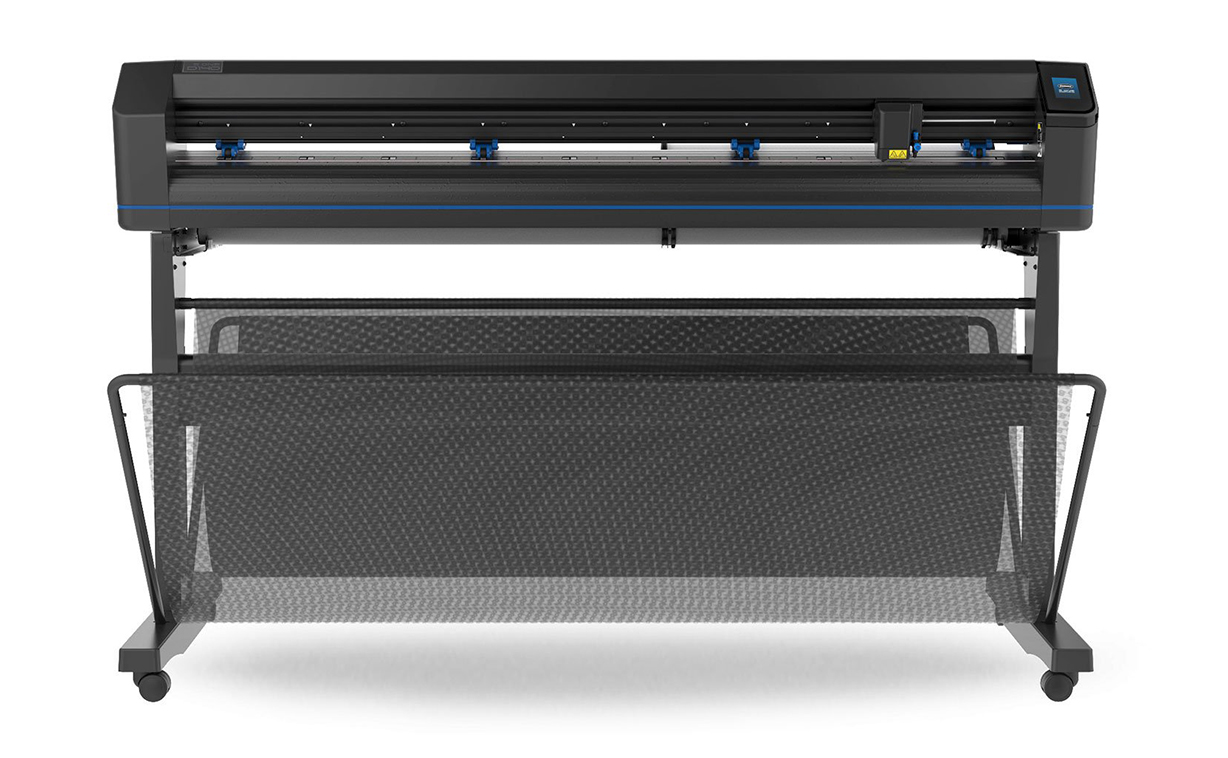
Increase productivity, quality and capabilities
The S One series not only showcases a new, sleeker and more modern look. It also embodies add-ons and enhanced features for better quality, improved ergonomics and higher productivity. The improvements and additions include:-
- User-friendly GoSign software to manage cutting workflows with great flexibility
- Efficiently drag cutting head, allowing up to 600 grams of cutting force
- Ergonomic touchscreen, allowing for effortless navigation
- Robust OPOS sensor, increasing the speed at which registration marks are read
- Improved internal intelligence, minimising human errors and operator intervention
- Excellent tracking performance for ultimate accuracy
- OPOS Xtra functionality for flawless processing of very small sticker jobs
- Smart FlexCut feature, enabling to perforate material to remove the deisgn out of its carrier easily
Future-proof cutting solution
The products developed by Summa stand out for reliability, longevity and versatility. Faithful to this tradition and conviction, also the new S One product line is built according to strict requirements, specific to Summa products. The S One series is, therefore, designed with premium up-to-date components for long durability. Moreover, its combination of innovative features makes the S One roll cutter a flexible and future-proof unit, able to grow along with the customer's business aspirations and goals.
Christof Van Driessche, Chief Commercial Officer, Summa adds: "With the experience and dedication on board, Summa continues to show true leadership as a supplier of high-end cutting solutions. The introduction of the S One roll cutter series is yet another milestone in Summa's large history of legendary performance. The S One Series will unquestionably bring added value and innovation to many sign makers' cutting workflows.
About Summa
Every day, for over three decades, Summa delivers the world's highest-quality vinyl and contour cutters, finishing flatbeds and laser cutters without compromise. Summa provides cutting edge solutions for the printing, signage, display, apparel and packaging industries. Summa's global headquarters is located in Gistel, Belgium.
-
Read more ...
As so often with a new message you want to convey to visitors, it should not take too much time and or cost too much money. If it's a very important message, for example about social distancing rules, then a speedy completion is even more important. Fortunately, floor stickers offer a helping hand because they are easy, inexpensive and quick to apply. In this blog, we explain how you can use floor stickers to communicate social distancing rules quickly and easily, and provide some practical (application) tips. In any case, by reading this blog you have already completed your research.
Tip 1: Choose floor graphic media that already has a bright colour
For social distancing guidelines, you will need to create a line or markings, behind which visitors should wait. It makes sense to use a bright color so that it is easily noticeable. Solvoprint's dot print 'n' walk R10 film is ideal for this application, as it's available in white, eye-catching yellow and red, and also in convenient adhesive tape form for easy application of your markings. This film does not need to be printed, but can be cut to contour shape for easy, bubble-free application. Solvoprint dot print 'n' walk R10 is also highly slip-resistant; thanks to its special honeycomb structure, the film has an R10 anti-slip surface after printing with latex and (eco) solvent inks (an R9 anti-slip surface applies when using UV inks). Do you want to remove the film after some time? That's easy too, without leaving any adhesive residue (on most common smooth surfaces).
Tip 2: Use materials that already have a slip resistance without laminating/strong>
In addition to the already mentioned solvoprint dot print 'n'walk R10, there are fortunately other floor stickers that already have good slip resistance and therefore do not need to be laminated. This saves a lot of time! UV print 'n' walk power-tack, a floor sticker that is ideal for difficult surfaces such as concrete, carpet and textiles. This highly adhesive floor sticker is R9-certified when using UV inks and is suitable for indoor and outdoor use in dry conditions. However, UV dot print 'n' walk or FILMOfloor Rug 'n' Wall also have good slip resistance. The latter is a film with a textured PVC coating that does not require an additional laminate, as it is already certified for R12 slip resistance.
Tip 3: Create simple but eye-catching designs for your floor stickers
Designing your stickers doesn't have to be difficult. The most important thing is that your message stands out and continues to do so. That's why you should keep the message short and concise. Make sure people know at a glance where they should stand, what they should or shouldn't do, and what else is important.
Here are some tips on what messages can be printed on the stickers
- A reminder to keep the minimum distance
- A warning not to enter if you have symptoms
- A reminder to follow one-way streets or other directions
- To adhere to the occupancy/person limit of a space
- Approved means of payment (and not accepting cash, if applicable)
- The local face protection policy
- Notice of where to clean hands and/or baskets and shopping carts
- Adjusted hours of operation/special visiting hours for at-risk groups.
In addition, it is important to make the message on the sticker clear by using a font that is easily visible from a distance. The round circle sticker is a favorite. This is mainly because the sticker is less likely to curl, but also because of the design possibilities of this sticker. Do you want to indicate where people can sit or not? Design a simple red or green circle sticker with a check mark or cross.
Remember to use highly visible colors, preferably those that contrast well with each other. Do you want to display a waiting area? Create a design with two shoe prints. It's immediately clear where customers or visitors need to stand! Be sure to change the color or design over time. This keeps visitors aware and ensures your message stands out. For example, do you want to mark a safety zone in a workplace, but the traditional yellow/black line isn't enough to catch the eye? Then choose colored circles with a small diameter to indicate the safety distance from the employee.
One last tip: use the stickers at contact points where many people pass by (entrance, cash register, restrooms, etc.), but don't overdo it! If you use too many different places, there is a risk that the stickers will no longer stand out and people will unconsciously see them as "background noise"
Tip 4: A correct application also means faster and longer-lasting results
If you don't have much time, you might rush the application process and get undesirable results. Worst case scenario, you might even have to do it all over again. So make sure, you apply your floor decals in the best way possible with these tips:
- If you notice oily contaminants on the surface, use alcohol or a mild solvent as a pre-cleaner. Make sure the contaminants are completely removed before proceeding with cleaning.
- Use a mild surfactant-based cleaner. This should be free of enzymes. Make sure that the entire surface is cleaned and that the cleaner does not leave any residue.
- The size of the cleaned area must be at least 20 cm larger in all directions than the planned area application area.
- Make sure that the floor is dry and clean and use lint-free cloths for drying.
- Are you ready for application? Remove some of the release paper and apply the adhesive side to the substrate. Then remove the release liner evenly. Avoid placing the edges of the decal over notches or crevices such as joints. Use a squeegee or hand roller to press the decal from the center toward the edges. Watch for air bubbles and make sure the entire decal has contact with the surface.