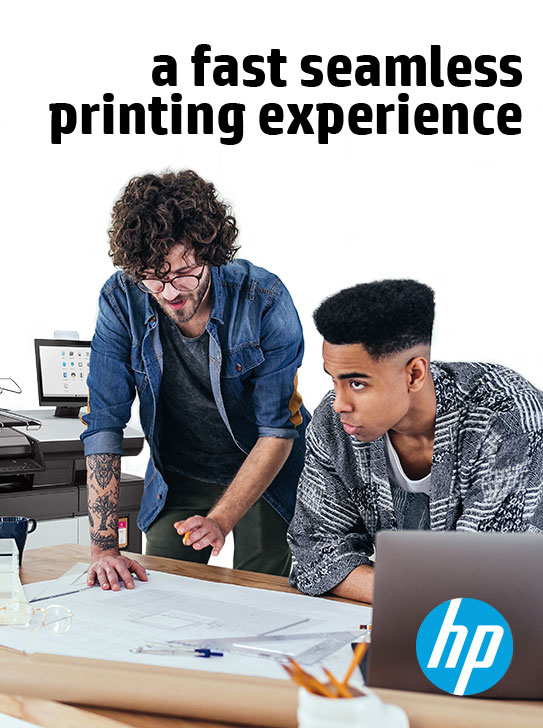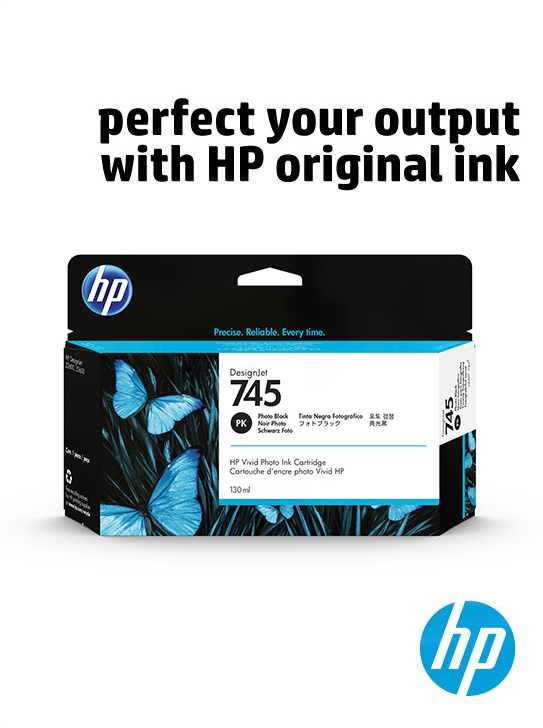-
Read more ...
PSW Paper & Print Limited has announced a new partnership agreement with software supplier PrintFactory, with an integrated software solution specifically tailored for large format print production. PrintFactory is a suite of printing and finishing software applications that have been made to help solve the everyday challenges faced by wide format printers. The SaaS-based suite of tools make a lasting impression with its ease of operation and the ability to deliver better colour, consistently, while saving ink, time, media, and ultimately saving money. PrintFactory’s workflow software includes feature-rich tools that make life easier for teams working on the production floor – an editing package that speeds up the production process; nesting and tiling tools that deliver the best possible layouts, with complete manual control; and a world-class device-link colour profiling that can guarantee the right colour, across all media, and devices. In addition, the software has been designed to be ‘one click’ wherever possible, with in-app tools that make life easier for users.
Tom Skinner says: “We are delighted to have partnered with PrintFactory and are excited to introduce the powerful new features and abilities of this software suite, that will bring both production efficiencies and ink savings to our customer base”.
About PrintFactory
PrintFactory has been providing solutions to the print industry for over 25 years. With over 40 employees, offices around the world and a substantial dealer network. Determined to free the large format printing sector of the unnecessary complexities that continue to impact on cost, consistency and capacity on the production floor, PrintFactory have completely re-engineered the wide-format workflow to equip the world’s print shops with an intuitive and future-proofed platform that resolves these issues and readies them for the industry 4.0 era.
-
Read more ...
Onyx Graphics, Inc., today announced the global availability of ONYX 22, the company’s newest software version release of industry leading wide-format RIP and print workflow software that was showcased at FESPA Global in Berlin, Germany. ONYX 22 introduces a new drag-and-drop user experience for file management and Quick Set automation, smart job submission from design to print, artwork placement controls for flatbed and DTG printing, and easy-to-use tools for everyday automation.
“Software has to be fast, reliable, and easy-to-use in today’s printing environment,” said Matt Crawford, Director of Product Marketing at Onyx Graphics. “The tools, technology, and controls for everyday automation in ONYX 22 are designed for the modern user, and continue our vision in providing superior software solutions to print businesses across the globe.”
ONYX 22 also introduces colour tools for increased colour output accuracy and an all-new ONYX Color Reference Library to easily match colour for any printer. This dynamic reference library highlights in-and-out of gamut colours and can be printed or used in ONYX software to know what colours are possible on each device and media combination.
Highlights of ONYX 22 include:
- Drag-and-drop user experience for file handling
- Drag-and-drop Quick Set automation
- Smart job submission from design to print automation
- Job placement tools for enhanced nesting
- Auto-trim for flatbed and DTG printing
- Automated image cropping using Quick Sets
- Printer versioning and auto-backup
- D65 10-degree observer ICC profile build options for textile printing
- Snapshot colour calibration for contone printers
- The latest Adobe PDF Print Engine APPE 5.7 for fine line rendering
Availability
ONYX 22, covering the entire product portfolio of ONYX solutions including ONYX Thrive print workflow software, all ONYX RIP products, and ONYX Go subscription RIP products, is globally available. It is automatically provided to ONYX Go subscribers through a soft download product update, available to all ONYX Advantage customers by requesting a key update, and to all other customers through a license purchase. Onyx Graphics is providing a special promotion to upgrade please contact your account manager for further details.
About Onyx Graphics, Inc.
Leading the market since 1989, Onyx Graphics is dedicated to helping customers increase productivity, reduce costs, and gain a competitive edge with superior software solutions for the print industry. Innovative, productive, and delighted customers around the globe help motivate the company to develop and enhance its leading-edge technologies. Global channel partnerships and longstanding relationships with printer manufacturers position Onyx Graphics as a market leader in powerful, reliable, large format printing workflow and print business software solutions.
-
Read more ...
Although PVC's hazards to the environment are well known, and steps have been made in a more environmentally friendly direction, PVC is still widely used in the print media industry. Fortunately, the more sustainable options seem to be gaining in popularity. Those who visited Fespa Amsterdam might have noticed; terms like "environmentally friendly", "PVC-free" and "sustainable" were a common theme at the fair. The global situation and the long-term trends in sustainability, health, and well-being are fundamental to this. More and more companies and well-known brands are discontinuing the use of PVC and looking for PVC-free alternatives.
Harmful effects of PVC as a raw material for print media
PVC - polyvinyl chloride - is a plastic that is originally rigid, transparent, fire-resistant and deformable at high temperatures. By adding additives to the material, you can give PVC all kinds of other properties. The notorious plasticizers, for example, make the material flexible, but certain additives can also improve colour, stability and resistance to cleaning agents, for instance. When PVC burns, dangerous substances - chlorinated hydrocarbons - are released. In addition, the plasticisers used are released into the environment. These plasticizers can be harmful to the environment and health.
Major parties recommend avoiding PVC
Major parties awarding cradle-to-cradle (C2C) certificates already recommend avoiding the use of PVC. But also the list of major corporations, like Microsoft and Unilever, as well as large printing houses that have a policy of avoiding PVC, continues to grow. In some sectors - hospitality and health care, for example - alternatives are often chosen anyway, as they are subject to strict plasticizer regulations.
These drivers, combined with a need for more sustainable forms of print media, the availability of high-performing PVC-free alternatives (PP, PET, and non-wovens) and, a significant narrowing of the price difference, are making it easier to replace PVC
PVC-free alternatives for PoS and interior decoration
In the past, PVC-free products did not perform as well or were not favourably priced in comparison to PVC materials. But this is no longer the case, as PP is a good alternative to PVC. The raw material PP (polypropylene) is recognized as an environmentally friendly alternative, as it is a very simply constructed plastic - consisting of carbon and hydrogen - and moreover is obtained anyway as a "by-product" in the petroleum industry. PP also bends and forms well at high temperatures. It is strong and stiffer, allowing up to 40% reduction in raw material use to achieve similar film haptic. And the significant advantage of this raw material is that no plasticizers are needed to make it flexible. PP is naturally resistant to acids. Moreover, when heated, no harmful substances are released. Because PP has to undergo various treatments to make it suitable for printing, it is slightly more expensive than PVC print media.
But besides PP-based media there are other suitable PVC-free alternatives:
- easydot® PET matt L-UV. This environmentally friendly PET film consists of 25% recycled material (the max. possible content to remain the properties). As polyester is a more rigid material, less material is needed to achieve the same haptic perception as PVC, which results in a material saving of 40%, allowing waste volumes to be significantly reduced.
- easySTYLE self-adhesive furniture film. This is a fast and economical way for interior design and shop fitting. Our furniture films are made to high sustainability standards to protect the environment. The material is a combination of PET & FSC® certified paper and therefore 100% PVC-free.
- Neschen fleece wallpaper of the GREEN WALL range. These are digitally printable non-woven wallpaper, PVC-free, suitable for indoor applications such as interior design of shops, restaurants, trade fairs, museums, and living spaces. Besides smooth versions, some different textures and also self-adhesive versions are available.
- easydot® PET matt L-UV. This environmentally friendly PET film consists of 25% recycled material (the max. possible content to remain the properties). As polyester is a more rigid material, less material is needed to achieve the same haptic perception as PVC, which results in a material saving of 40%, allowing waste volumes to be significantly reduced.
-
Read more ...
Enhanced performance, quicker, more productive, more efficient, better outcome and facilitating the operator’s life, are only a few of the many benefits you can achieve with the upgrade possibilities on an F Series flatbed cutter from Summa.
Did you know already that our F Series flatbed cutters can be enhanced with a range of upgrades and add-ons according to the pace of your company’s growth, aspirations and goals? We gladly point them out for you below.
1400W ROUTER MODULE
The 1400W router module – which can be purchased at an entry-level price - offers an attractive performance increase with improved output quality over the standard router. The router is capable of handling the most used solid boards in the Graphic Industry. It is suitable for milling, contour cutting, polishing and engraving. (Available add-on for all F Series models)
F-PERFORMANCE MODE
The F-Performance mode ensures an increase of up to 40% of the F Series’ performance. Advantages include faster up, down and turning movements of the cutting head, which will be most remarkable when using the Kiss-cut tool. Also, feeding material will happen significantly faster. The job will be finished practically twice as fast without compromising an inch on quality. (Available add-on for all F Series models)
Note: The F-Performance mode is available as free unlock on new machines and as payable unlock on older F Series models, built before 2018.
CONVEYOR EXTENSION
Thanks to the conveyor extension, the F1612 makes light work of cut designs, that are much larger than their actual cutting area. Once the first part of the job is completed, the conveyor feeds the cut material to the extended front where it can be removed easily and safely, while the machine is cutting the next part. This minimizes downtime considerably. (Available add-on for the F1612 model)
Note: All existing F1612 units in the field can be upgraded with this option.
BASKET
The basket is a handy accessory to reduce the media handling time, thus optimizing your workflow. The F1612 can automatically process several feet of material while the basket is capturing the cut-out vinyl and/or waste material. Rely on an efficient cutting workflow and a clean work environment. (Available add-on for the F1612 model)
EXTENSION TABLES
The sturdy, foldable Extension Tables can be placed in front and at the back of an F1612. They are adjustable to set the correct height. This way, board material longer than the F1612 working area can still be processed. With the extension tables, you can use the continuous sheet feed feature, which enables the user to load and unload material while cutting. The feature helps to avoid idle periods during the processing of material and thus adds significant value to the overall workflow. (Available add-on for the F1612 model)
ROLL-UP SYSTEM
When kiss-cutting, the roll-up system winds the material back on a roll after it has been cut. This allows the F1612 to work unattended while keeping the work area neat and clean. When cutting through, a workflow can be set up in combination with the basket or extension table. The roll-up takes care of the waste matrix while the operator collects the cutout material. The winding roll is also easily accessible for trolleys or other tools to handle heavy rolls. (Available add-on for the F1612 model)
HEAVY-DUTY ROLL SUPPORT (HDRS)
The Heavy-Duty Roll Support can be used on our wide format flatbed sizes to allow a straight and effortless throughput of heavy print rolls before cutting the material. Especially for the processing of heavy banner material, non-stretchable wide textile rolls and lightly stretchable materials, the HDRS will prove its worth. It will even allow the processing of rolls up to 200 kg with ease. (Available for F1832, F3220 and F3232 models)
BARCODE WORKFLOW WITH THE GOPRODUCE PRO PACK
The Summa barcode workflow on the F Series generates an automatic process of identifying and opening cut files to start cutting an entire roll without user intervention. This optional feature will increase your productivity and enhance flexibility substantially whilst freeing up time for the operator to attend to other assignments.
Note: the automated barcode workflow, based on the F Series’ built-in camera system, is included with the Summa GoProduce Pro Pack (one-time purchase).
For SummaFlex users: possibility to upgrade to GoProduce Flatbed Edition software
For flatbed machines shipped as of March 1, 2019, the GoProduce Flatbed Edition Software is included. But if you happen to have an older F Series unit, you may be still working with the SummaFlex software. Now, if you want to keep up with the latest features, and updates and ensure you can use the latest techniques on your F Series equipment, we do recommend upgrading your software to the GoProduce Flatbed Edition software. -
Read more ...
At the upcoming ISA Sign Expo, Onyx Graphics, Inc., will be providing a first glimpse of the next major release of ONYX software that offers print service providers a new drag-and-drop user experience and easy-to-use tools for everyday automation. The next major release will be available for the full range of ONYX solutions including ONYX Thrive print workflow software and all ONYX RIP products. Demonstrations will be held in the Onyx Graphics booth 1943 at the ISA Sign Expo, May 4-6 in Atlanta, Georgia.
This latest release builds upon industry-leading ONYX 21.1 software that introduced Swatch Books 2.0 for faster color matching and PDF tile maps to streamline tile-job installation. “User experience expectations are changing,” said Matt Crawford, Director of Product Marketing at Onyx Graphics. “Software owners and operators need fast, easy-to-use tools that are intuitively designed which is our motivation behind this release.”
The announcement of a new ONYX software version coincides with the International Sign Expo next month in Atlanta, Georgia, the first major US tradeshow since 2019. “This year’s theme is to bring top technology, powerful connections, and smart solutions together under one roof,” said Lori Anderson, President and CEO of the International Sign Association. “This is the perfect venue to see new innovations from exhibitors and manufacturers such as Onyx Graphics who continue to drive our industry forward.”
Availability
The next major release of ONYX software is anticipated to be globally available in May 2022 covering the entire product portfolio of ONYX solutions including ONYX Thrive print workflow software; ONYX Go, the company’s RIP software subscription, ONYX PosterShop, and ONYX RIPCenter RIP software. It will be available to all ONYX Advantage customers by requesting a key update, is included as part of ONYX Go subscriptions, and to all other customers through a license or subscription purchase. As part of the company’s attendance at ISA, Onyx Graphics is promoting a special offer for all booth visitors.
Teaming with industry leaders
Onyx Graphics proudly supports the widest range of industry-leading printers and manufacturers. In addition to the Onyx Graphics booth at ISA, ONYX software will be driving printers in numerous partner booths around the show. Visit Onyx Graphics at booth 1943 for a complete list of partner booths showcasing the power of ONYX software.
About Onyx Graphics, Inc.
Leading the market since 1989, Onyx Graphics is dedicated to helping customers increase productivity, reduce costs, and gain a competitive edge with superior software solutions for the print industry. Innovative, productive, and delighted customers around the globe help motivate the company to develop and enhance its leading-edge technologies. Global channel partnerships and longstanding relationships with printer manufacturers position Onyx Graphics as a market leader in powerful, reliable, large format printing workflow and print business software solutions.
-
Read more ...
Laminating your print materials? For some people, it is a no brainer, while others consciously avoid it. In this article, we will discuss the 7 most important advantages of laminating your printed materials. Laminating may be the last step in your production process, but it is certainly not unimportant! And to make sure that your next lamination job is a sucess, we concluded with some handy tips.
1. Laminating makes your printed material thicker and more robust
The transparent film applied during lamination makes the printed material thicker and more resistant to mechanical wear. Therefore, it is important to ask yourself whether your print material is likely to be wrinkled through use. If this is the case, then laminating is recommended. There are several advantages when you choose to laminate. For example, you can apply a laminated sticker more easily, there is less chance of air inclusions under the sticker, and the sticker is less likely to wrinkle. This also makes the sticker easier to remove if you want to do so in the future.
2. Laminating protects against UV radiation
If your printed material is exposed to many environmental factors, such as the sun, there is a high risk of discolouration. UV rays cause the ink to fade. Laminating your work with protective films with integrated UV protection slows down or prevents this process and ensures that your prints retain their beauty much longer.
3. Laminating protects against moisture and dirt
Laminating your work also prevents moisture from penetrating your printed materials and dirt, e.g., from greasy fingers, from sticking to them. This not only protects your prints from water damage, for example, but also makes it easy to clean. This is very handy when you are dealing with outdoor applications.
4. Laminating protects against damage
Tears and creases do not stand a chance when your work is properly laminated. By using a scratch-resistant material, you can provide your printed material with a scratch-resistant layer. This is often applied to print media for display panels of pop-up systems. These panels have to endure a lot during transport, assembly, and disassembly. It, therefore, makes sense to laminate frequently used panels to provide better protection.
5. Laminating gives a luxurious appearance
Laminating - also known as finishing - is a finishing technique that gives printed material a luxurious and characteristic appearance. Laminating makes the paper appear and feel firmer, making the quality appear (and be) better. A wide range of finishes is available, ranging from matt, satin, glossy to high gloss. Depending on the application of the printed material, you can choose the most suitable finish. Using glossy laminates, for example, colors come out more powerfully. And the use of matte films prevent disturbing light reflections, for example in photo posters.
6. Laminating increases the lifespan of printed materials
The protective layer of the laminate also increases the lifespan of your printed material. You have to keep in mind that prints not protected against mechanical or environmental influences have a limited lifespan. Therefore, you can say that applying a protective film extends the life of prints and secures their value. A not unimportant finishing touch!
7. Laminating provides your printed material with special properties
In addition to the standard laminating films mentioned above, there are also laminating films with unique properties. For instance:
- Adding an anti-slip texture to floor graphics: to prevent slipping and to protect against moisture and dirt.
- Creating a writable surface for whiteboard applications: ideal for maps, for example.
- Preventing vandalism by adding anti-graffiti properties: paint and permanent markers are easy to remove with cleaning agents.
- Providing a scratch-resistant layer with the display panels mentioned above: scratches are less easily visible on pop-up panels, for example.
Tips for successful laminating
Are you convinced of the benefits of laminating? Then it's up to you to carry out the laminating process successfully. We'll help you on your way with our tips and instructions:
- Work clean, dry, free of dust and grease: Use a PCR roller to remove dust and dirt.
- Use the same material combinations as often as possible: So a PVC monomer laminate for a PVC monomer print material and, for example, polyester on polyester. Matching base materials behave similarly, which will prevent, for example, shrinkage of the edges.
- Drying time: Especially when laminating inkjet prints, make sure that the inks dry sufficiently and cure completely, consider a drying time of at least 24 hours.
- Avoid silvering: Fine trapping of air between the print and laminating film is called silvering. Silvering can be difficult to detect due to the fine texture and is particularly noticeable on dark prints. Heating the roll slightly to 30 degrees during lamination will help the adhesive flow better and prevent silvering.
- Let the print rest for 24 hours after laminating: After laminating, allow the print to acclimatize at room temperature for 24 hours before proceeding with further operations. This will ensure optimal adhesion of the adhesive and allow the film to "relax".
- Send laminated printed material: If you want to send your printed material rolled up, make sure that you roll the material onto a large core with the image side outwards. This prevents the rolled-up print from tunneling after it has been unrolled.

Make your next laminating project a success
Laminating is the finishing touch to your printed material and can greatly influence the final result. But with these tips, the result will certainly be a success. Would you like to do some tests with laminate? For example, to protect important printed material, add an anti-slip layer to floor graphics, or counteract reflections on photo posters? For a free no obligation protection film swatchbook please contact our sales team on 01527 853 136.
-
Read more ...
2000 trees were planted by Hahnemuhle trainees and 70 volunteers in one day for World Earth Day 2022. In total, Hahnemuhle are planting 6000 Green Rooster trees with the "Bergwaldproject - Mountain Forest Project" in the Harz mountains - near Hahnemuhle's company headquarters.
With Hahnemuhle 'Green Rooster' initiative which is unique in the paper industry we partnered this year with the oldest German and internationally recognised forest conservation project. Under the motto 'Planting up against climate change' Hahnemuhle plat native rtees such as sycamore maple and larch.
The plantings are essential for erosion control, as drinking water reserviors, for bio diversity and for cooling the landscape. In 40-60 years, the resulting stable mixed forests will also resume their important function as CO2 reservoirs. We believe that is a genuinely meaningful and future-oriented action to make the Harz a green lung again. The tree planting project is part of our Hahnemuhle's apprentice academy and will plant even more trees in the future.
Hahnemuhle teamed up with the tree planting initiative which has been working since 1993 to protect, preserve and care for the forest and to promote and to promote understanding of the interrelationships in nature. The aim is to encourage a broad public to use natural resources in a nature-friendly way through the voluntary work in the forest eco-systems. "Bergwaldprojekt - Mountain Forest Project" is internationally recognised and is Gold Standard certified climate projection projects. Find more information on Hahnemuhle's Green Rooster initiative at hahnemuhle.com and on Berwaldprojekt - Mountain Forest project at www.berwaldprojekt.de.
About Hahnemuhle
Hahnemuhle FineArt has been producing paper since 1584. Today's portfolio includes traditional and digital FineArt paper for painting and all types of printing techniques as well as stationery products. The customised production of high-purity papers for life science applications and speciality papers are also part of the manufacturing portfolio
All paper grades are produced according to old recipes from high-quality cotton fibres, cellulose or fast-growing plant fibres and pure spring water. They have best-in-class quality characteristics and are highly resistant to ageing. Hahnemuhle has an excellent reputation worldwide as German "Brand of the Century". Its products are available in more than 130 countries worldwide.
The company has its headquarters in Dassel in southern Lower Saxony and subsidiaries in Great Britain, France, USA, Singapore and China.
With its "Green Rooster" initiative, Hahnemuhle has been supporting environmental protection projects worldwide since 2008, including reforestation, animal welfare and environmental education programmes. The long-established company produces papers in a landscape conservation area under strict environmental regulations and with its sustainable paper production, makes an important contribution to environmental and climate protection.
-
Read more ...
Large windows are an ideal advertising medium. By applying window graphics you quickly attract the attention of the public. In addition to advertising, the main reasons for applying film to windows are: to prevent people from looking in, decorating, or providing information. The biggest problem? The white colour in logos and designs. What if your logo or design contains white? Can you print window graphics with white ink? In this blog, we'll take a closer look at this.
My design contains white: what to do?
Applying a window film to the inside of the window to see the message from the outside can be done by printing in mirror image on a transparent window film. A common problem here is that many printers do not have the ability to print with white ink. This is a problem if your design contains white. In addition, stickers are often easier to read with a white background regardless.
But how do you solve this? Applying the graphic on a white film to the outside of the window is not an option. Vandalism to stickers costs organizations a lot of money every year. In addition, the film is more easily damaged by moisture and other weather conditions. The solution? Transparent film! You print your design in mirror image on a transparent film and laminate it with a white film on the printing side. This still creates a white background and solves the problem with the white colour in your design.
Combinations to take into account
If you are going to use this handy solution with a transparent and white film, it is important that you take into account the combination of materials that you use. It is important that you choose equivalent material with the same properties (for example: shrinkage of the film). So choose PVC on PVC, PET on PET, PP on PP, and so on.
In general, an inexpensive PVC sticker material is often chosen. But what if you decide PVC-free environmentally friendly material? Then the film you use to create your white backing must also be PVC-free. In order to offer an environmentally friendly white film for PVC-free sticker materials, Neschen is launching: PP matt backing. Using this film in combination with UVprint easy dot® PP transparent, a PVC-free solution is offered for finally white window stickers for an inside application.
Film properties of the PP matt backing
Neschen's transparent films have a number of properties that should also be considered when choosing a backing film, namely PP matt backing:
- 75 µm, warm white, and matte, non-printable backing film
- For laminating the backside of mirror image printed transparent media
- Perfectly suited for our UV print PP easydot transparent (green PP compound)
- Typical use behind glass
- For indoor use: (store) windows and lightboxes
- PVC free
- No shrinkage due to high dimensional stability
- Waterbased adhesive
All the advantages of transparent window graphics
The biggest advantage of the PP matt backing is of course the possibility of creating films on which you can see the white colour. It is a perfect alternative to full surface white printing (UV & Latex). Another advantage is that it reduces production time and costs by up to 50%. Furthermore, as mentioned earlier, it also offers the possibility of an environmentally friendly option thanks to its PVC-free composition with less waste and ink. And because of this solution, you no longer have to apply the film to the outside of windows, preventing a lot of damage from vandalism or weather conditions.
-
Read more ...
We often hear the same question from prospective buyers in various forms: "Laminators only consist of two rollers and a motor. So why are some more expensive than others?" It's like cars. They all have four wheels and an engine, but the price can be very different.
Everyone recognizes the difference between a Mercedes and a Skoda or Dacia, even though they all get you from point A to point B. The differences between laminators don't jump right at you, so choosing the right model can be difficult. Like you have to decide whether you need a van or perhaps a small pickup truck for your business.
Many of the machines on the market are touted as "professional equipment at an affordable price." But the term "professional" has many different meaning for laminators, like with cars. All Mercedes, Skoda, or Dacia carea are professionally built, but the differences are still significant. So how do you find a suitable laminator for your business? What are the differences? What is pure marketing opinion, and what are the recommended features? We believe the following points will help you find the laminator that works best for your business.

Wish list
Every customer should first make a list of the use cases he (or she) would like to realize on his (or her) future machine. In doing so, he (or she) should specify the requirements as precisely as possible. Write down all applications in detail: specific material, even unusual projects. Any good supplier should explain what the end-suer can and cannot realistically expect.
Demonstration
A laminator is operated by hand. For this reason, an actual, physical demonstration is required even before purchase. A technical data sheet provides essential information, but it isn't very sensible if you can't touch the machine. To use the car analogy again, the user of the laminator would not buy a car just because of a brochure. A "test drive" is a must.
What are the most important parts of a laminator and what should you pay special attention to?
Rollers
The rollers are the essential parts of the laminator. Their characteristics and behavior significantly impact the operator's work efficiency and the final product quality, so check the diameter of the rollers. In general, the larger, the better. Larger diameter rollers are often better because they bend less, produce more uniform pressure, and exert less tensile stress on the laminating film. Less tensile stress on the laminating film is especially beneficial when working - with heat assistance - with cast vinyl or standard laminating films.
A laminator with a more prominent roll diameter positively influences the possible shrinkage of the overstretched laminating film at the end of processing. This shrinkage caused by over-stretching during the lamination process usually results not only in trimming at the end of the graphic but can also lead to bending of the laminated board, raised corners and edges of the graphic, or wavy lift-off of the drawing during vehicle wrapping.
A larger diameter roller is also better for laminating soft substrates. A larger roller distributes the pressure evenly over a larger area, so the substrates have less tendency to twist.
When looking at roller characteristics, also check the thickness of the material. Thicker metal gives more stability than thinner steel, even for the same roll diameter. More robust and more stable rolls are essential for laminating more complex surfaces such as MDF and glass.
Another parameter to check is the weight of the roll. Excellent and reliable rollers weigh about 40 kg. With two rollers in the machine, this means a weight of 80 kg. If you see a data sheet in which the total weight of the device, including the frame, is given as 150 kg, you know what to expect - a weak machine.
The last part of the roller you should focus on is its soft coating. This should be thick enough for possible later grinding of the coating. The rubber coating should also provide perfect geometry, ideally with a crown on one of the two rollers.
Heating
The next characteristic value you should pay attention to is the heating of the roller. We recommend a machine with a heatable top roller even for pressure-sensitive adhesives, so-called "cold" laminating films. The temperature should be up to 70 °C, with the possibility to adjust it continuously in small steps. Heated rollers allow the adhesive to "flow". Depending on the materials used, this can significantly impact the quality of the laminating result.
Heat allows the adhesive to flow and, therefore, helps avoid or reduce visible effects of inclusions - so-called "silvering". One challenging application is laminating to acrylic sheets. Heat is beneficial here. You will appreciate the higher temperatures above 50 °C if you are either processing thicker laminating films, e.g., floor graphic films or if you are sending an already laminated graphic through the laminator again to reduce "silvering". You can laminate at temperatures well above the first pass in the second pass since the material has already been laminated. This actually speeds up the passage of the material through the machine.
Pressure Setting
Each material you work with requires a specific pressure setting. For laminating cardboard, minimize the pressure. You need as much pressure as possible for laminating thick floor graphic films. Most machines on the market offer a manual pressure setting. This can lead to many problems, such as uneven pressure distribution across the width and during a longer lamination process.
Pressure adjustments and the results obtained are inaccurate (for most machines with mechanical adjustment). If a pressure measurement is available, it is not always reliable.
For this reason, Neschen laminators are equipped with a pneumatic pressure system. Repeatable and accurate pressure adjustment is critical. The pressure you see on the pressure gauge is the actual pressure the rollers exert on your graphic.
Control and ergonomics
All controls on the control console, especially the start and stop buttons and the control buttons for adjusting the rollers' rotation, speed, and direction, should be accessible from both sides of the machine, especially when only one operator is working on the laminator. But even with two operators, a double-sided control panel is advantageous. There is no need to walk around the machine, increase efficiency, and improve work safety. For reasons of work simplification and time-saving, we recommend electronic control.
Coaxial and torsional stiffness
All rollers and axes must run parallel on a laminator. Only in this way, combined with the high torsional rigidity of the machine frame, can precise guidance of the material be ensured, even for complete roll-to-roll jobs at high speed. If you expect your next machine to handle total roll-to-roll laminating tasks, be sure to test this on your new laminator before you buy!
On the subject of frame strength, there are many machines on the market (usually very low-cost units) that meet the required design rigidity in the first few months; however, over time, the frame's strength degrades. For this reason, Neschen offers machines with sturdy and robust construction. Remember that you should use the laminator to increase your business profits. Therefore, when buying a new laminator, this question should always be asked beforehand, not after the fact.
To achieve a sturdy, robust and reliable machine design, Neschen builds its laminator product line with sidewalls constructed of heavy steel plates, not a thin metal plate.
Unwinding and winding of the material
The brakes for the unwind and rewind shafts must be easily accessible, easy to operate, and durable. Inserting the shafts into the machine must be accessible and smooth to perform. Remember: the weight of the post, including the whole roll, is the weight you want to insert into the machine quickly.
The measuring scale on each shaft with the indication "0" in the center is beneficial to set the medium used and the orientation of the take-up shaft.
Ready to test?
Last but not least, once you're ready to test your dream laminator, focus on the following steps during the demonstration:
Use grayscale images for the test and have the machine operator laminate at least 20 linear feet - the more, the better. Ask the operator to stop the machine halfway through the lamination process and check the line on the graphic. Only a slight stripe should be visible - or better yet, nothing at all.
- For a full-length roll-to-roll test, you can use vinyl in standard colors, ideally black and laminate.
- Observe the alignment speed, accuracy, and efficiency of the machine being demonstrated.
- Test the lamination with paper as well. Paper is more prone to rippling than self-adhesive vinyl. Some effects disappear over the day (e.g., "silvering"), while others take a few days to appear. Therefore, take the time to evaluate the laminated material. 4.
- On a machine with a working width of +- 160 cm, you should test laminating on sheet material, ideally on PVC-foamed board with a width of +- 800 mm. With these formats, you can easily see the advantages of crowning on the top roller and its rigidity. Bubbles can show on the cardboard even several days after lamination. So again, take enough time to evaluate the results.
- Check the safety system. Is it working correctly? Light barrier, screw conveyor, foot switch ... everything should work for the operator and not fail. Remember: the safety system is there to protect your employees and your business.
-
Read more ...
SA International (SAi), the leading provider of software solutions for the sign making, digital printing, textile, and CNC machining industries, has today announced the launch of FlexiDESIGN for macOS for sign and printmakers.
SAi FlexiDESIGN is the leading design software for the sign and print industry. Now available in both PC and Mac versions, FlexiDESIGN is the perfect addition to any shop looking to add additional design seats.
SAi’s popular FlexiDESIGN program that was previously available for PCs only, is now available for Mac users. Unlike other software, SAi’s FlexiDESIGN software was engineered from the ground up for the sign and print industry, so it includes unique tools that make every aspect of job preparation and production faster.
FlexiDESIGN for macOS is packed with features including:
- Native 64-bit application
- The ability to send to remote Windows production manager
- Variable data
- User data backup
- Vector erase tool
- Crop marks for manual trimming
- Colour palette libraries
- Easy-to-define cut lines
- Free email and phone support
- Free software upgrades
- Standard vectorizing tools *
Availability
FlexiDESIGN for macOS is now available globally as a subscription, to purchase this software please contact your PSW sales representative on 01527 853 136.
About SA International (SAi).
Headquartered in Salt Lake City, Utah, SA International (SAi) is recognised as the global leader in providing software solutions for the sign making, digital printing, textile, and CNC machining industries - from design to production. SAi's Flexi family of software products rank as the world's number one software for sign making and digital printing, outselling all competitors combined. Flexi is found on more wide-format printers than any other software. In addition, the company is one of the leaders in the CNC machining and router markets with its EnRoute CAD/CAM software.
SAi has a large and loyal network of resellers around the world and has over 250,000 customers in more than 150 countries. SAi enjoys strong OEM relationships with industry-leading manufacturers. In addition to its USA headquarters, SAi has offices in Brussels, Belgium, Sao Paulo, Brazil, Shanghai and Hong Kong, China, Pune, India, Tel Aviv, Isreal and Tokyo Japan.
Skip to Content
- Create an Account
- Offers for you

+44 (0) 1527 853 136